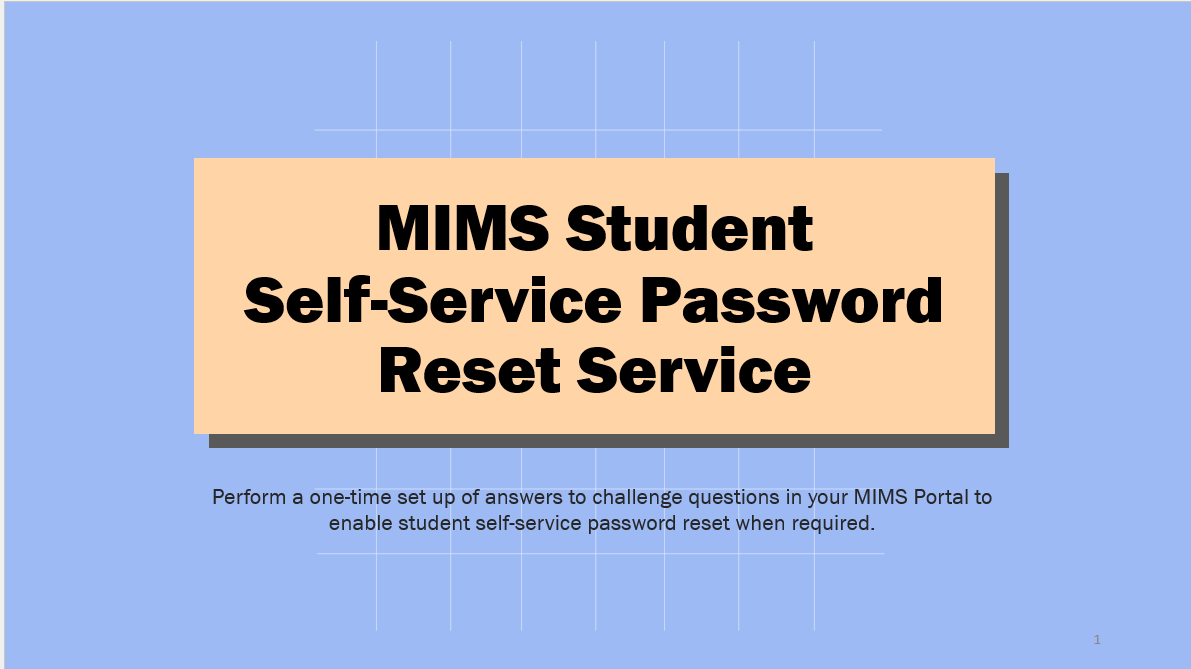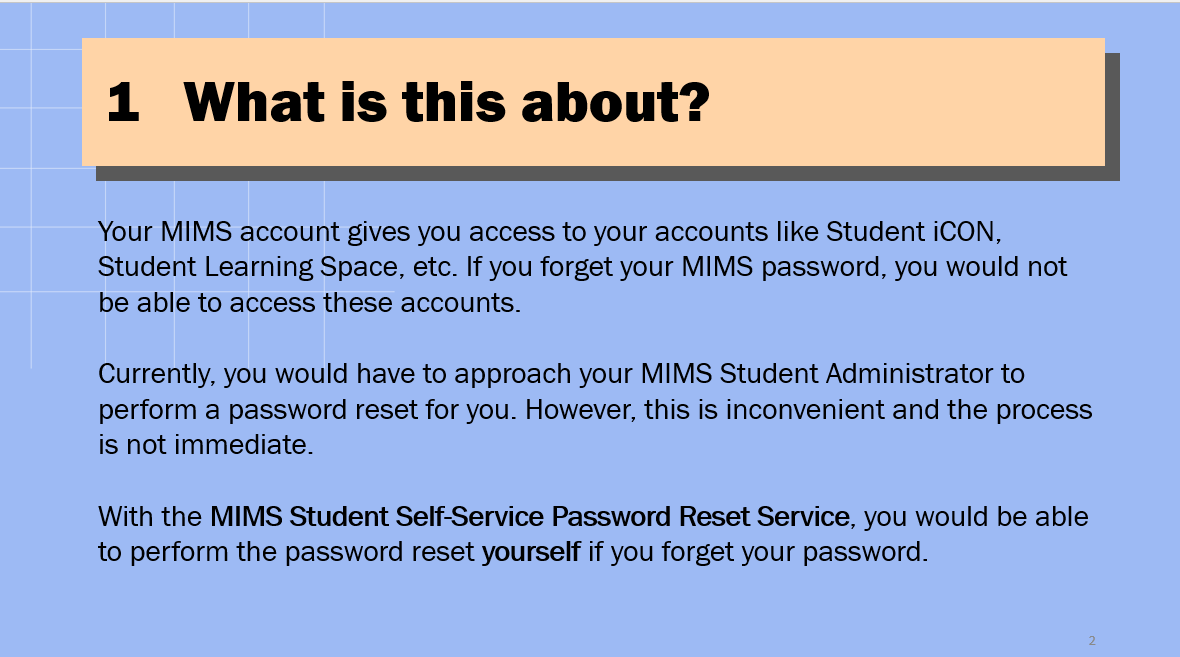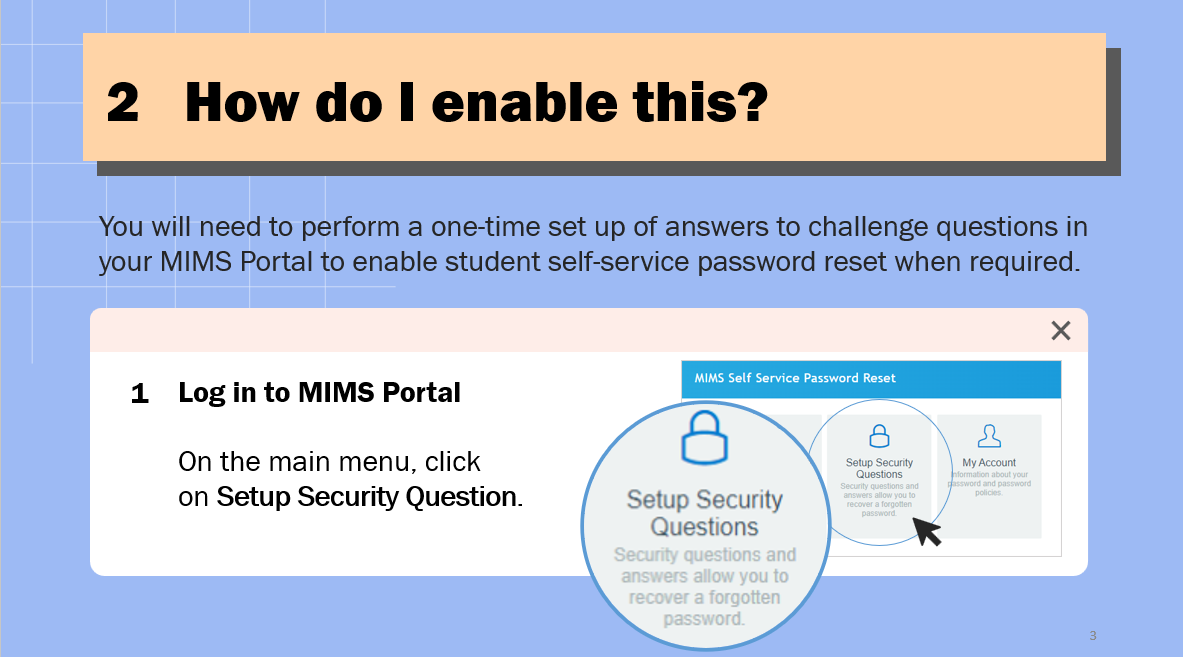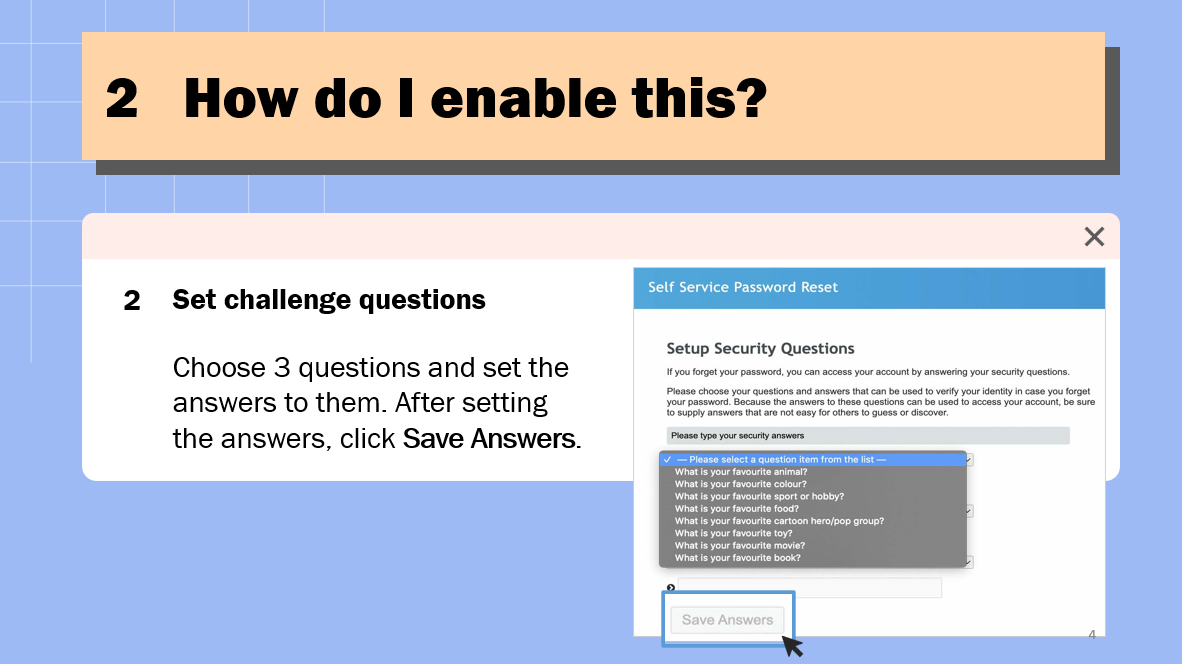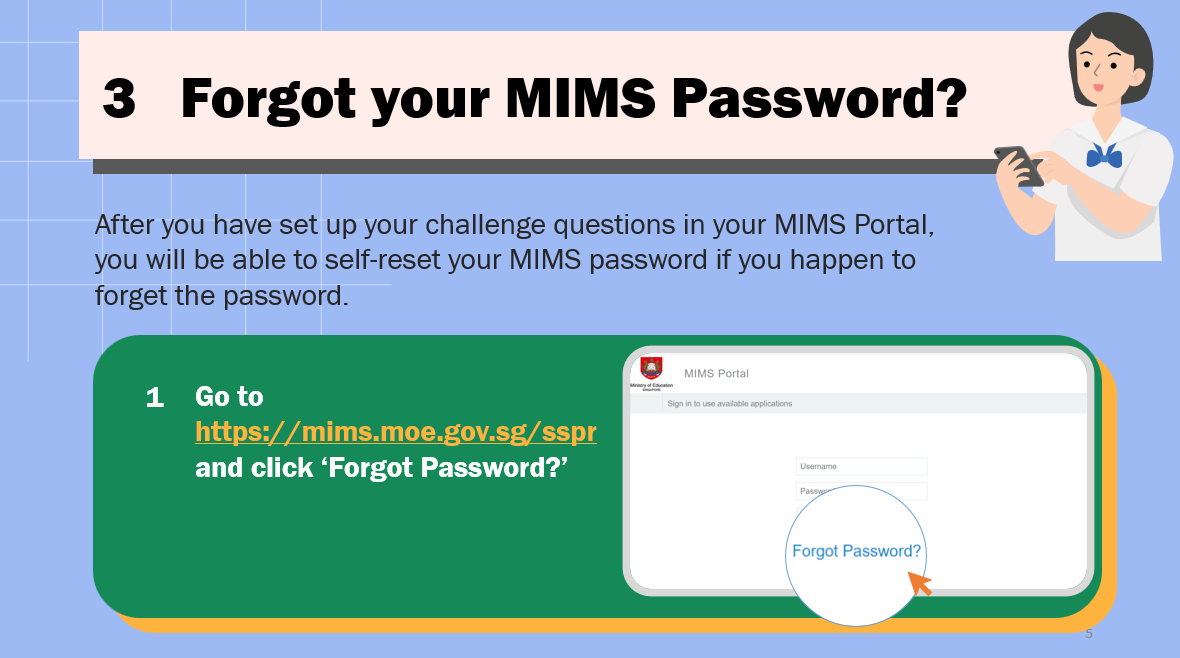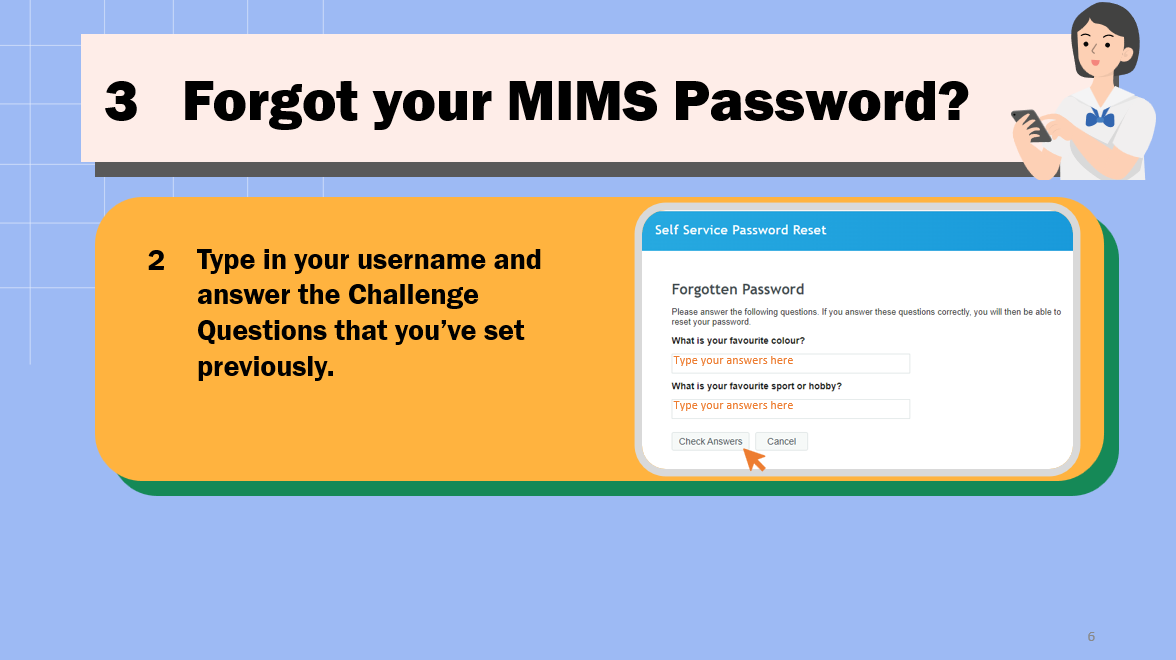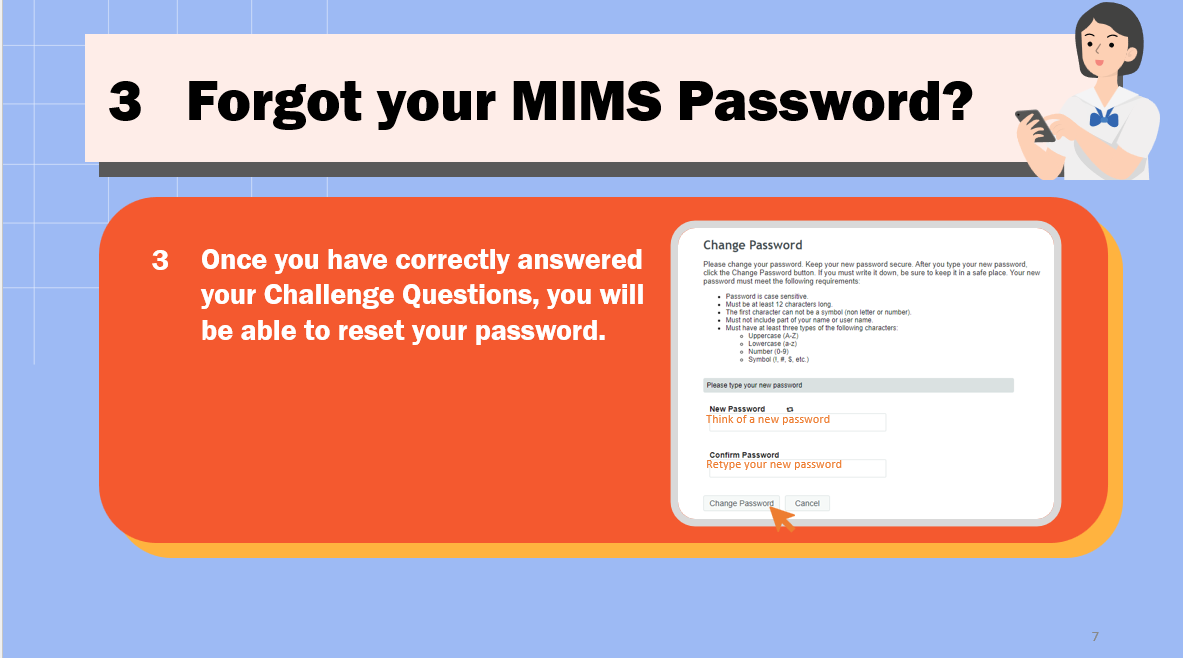MIMS Account
MIMS Account
What is MIMS?
MOE Identity Management System (MIMS) provides access to multiple applications, such as SLS, All Ears, Student iCON, and the SkillsFuture portal, using a single ID and password. Therefore, it is important for your child/ward to be familiar with and take ownership of their MIMS username and password. This ensures they can log in to the various applications both in school and at home that will enable them to harness the transformative power of technology for their learning. Additionally, their MIMS will remain with them throughout their primary and secondary education.
Managing MIMS Account
This is how our students will
manage their MIMS account.
-
Primary 1 to 3 - Since these students are still young, we encourage parents to manage their child/ward’s MIMS account. Refer to the guides below on setting up MIMS security questions and resetting your child/ward’s password. Please help your child/ward to write down their MIMS password in their Student Handbook (pg 135) so that they can refer to it whenever they need to.
-
Primary 4 to 6 - Students will take ownership of their MIMS account. They will need to reset or change their password at the start of the year.
Do note that the MIMS username follows this format.
full_name@students.edu.sg
Example: Mary Tan
Username = mary_tan@students.edu.sg